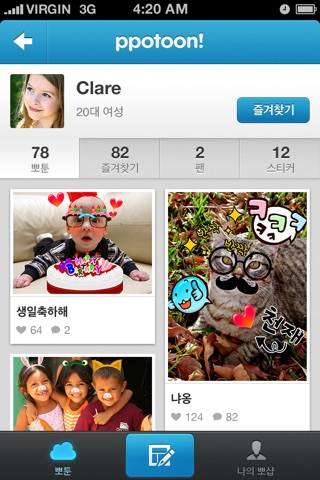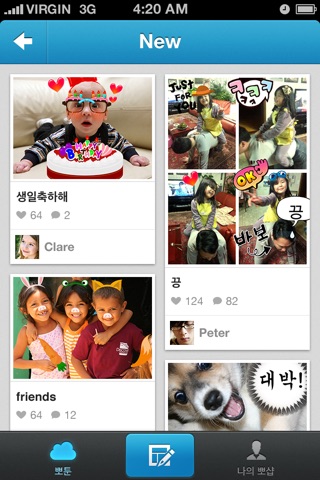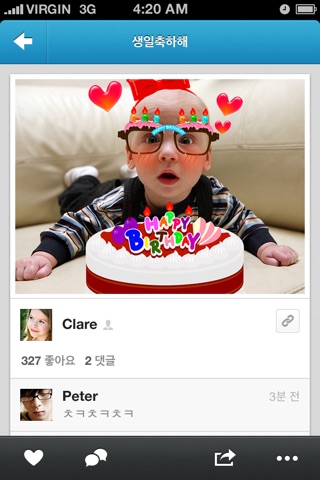쉬운 사진합성 for 카카오톡, 카카오스토리,페이스북
Desenvolvedor: softcross. Co., Ltd.
▣ introduce video : http://www.youtube.com/watch?v=1TQD8Fg7bIo
▣ What is ppotoon?
Ppotoon service can create easily and simply like a cartoon by editing selected your photos or pictures for iphone phone users.
Ppotoon can provide a differentiated service, because it can be easily create variety cartoons with simple tapping, attaching sticker,split screen effect,speech bubble and enhanced filter function.
we call it a "Ppotoon" which created cartoon, it is possible to send a SNS service like facebook and Cacao talk. also Ppotoon can shared with other user registered in server.
▣ what is different service from photo editors?
Ppotoon service is able to provide easy way to not familiar with photo editor without spending a lot of time with gathering usable basic features in a few minutes.
The registered in Ppotoon users can exchanged their opinion the features of "Like" and " add Comments" with other users.
"My pposhop" is able to manage my ppotoon and Sticker,and it can provide ppotoon series.
Also the sticker made by me and others can be shared and delivered with other user by the easy way of SNS.
▣ Send to SNS, Save to album, send to mail
The registered Ppotoon can be transfered to SNS, email, and save to album via "View ppotoon".
Please click below "my pposhop" in case of the ppotoon made by me.
The Ppotoon will display the number by order and latest updated lists in "My pposhop".
once you select Ppotoon, It will be moved to screen of Ppotoon
when you clicked the ppotoon view in the lower right corner of screen the "shared" button,there will be a pop-up window the current provided shared features.
If you select the "Facebook" and "Cacao Story", the image is sent to the corresponding SNS ppotoon
when you select "Save to Album" the image will save to my smartphone storage ( the path of save folder is "Ppotoon")
When you select "Send to Email", the Ppotoon image can be sent to user input address with automatic attachment.
Above feature is also available my ppotoon as well as other user-created ppotoon.
▣ How to Create ppotoon?
① Press the blue button at the bottom of the "pencil-shaped". Services
② once you touch a photo it will be selected, you can select up to four photos.
③ when you touch the "V" mark in the upper right corner, it will move to editor screen. The Screen will split automatically as much as selected photos.
④ when you click the thumbnail from layout(cartoon frame), the frame will be changed.
⑤ if you want to move a photo to other areas, press the photo for a while then relocate another layout.
⑥ when you touch the filter button, you can use entire filter feature to change the color on a photo.
⑦ when you touch the sticker button, it will be changed sticker mode to attach sticker
⑧ Sticker in the upper left corner (deleted), the top left corner (resize), bottom right (rotation), the lower left corner (icon) to move the sticker, place it in the desired location.
⑨ For adding sticker, click the right button "+" then it can be downloaded the HOT, NEW extra through communicating to the server.
⑩ when you touch the middle of the speech bubble, you can go to input text screen on speech bubble.
speech bubble in the upper left corner (deleted), the top left corner (resize), bottom right (rotation), the lower left corner (icon) to move the sticker, place it in the desired location
⑪ The Title will be displayed after touching "V" on the upper-right corner and input text on "Title".
⑫ if you input the URL to "connect to the web site address(optional)" to the people watching ppotoon, the "Web link" will be appeared.
Even though you didnt enter the "the connect to the web site address(optional)", it will register on Ppotoon.
⑬ when you have completed editing, It will be unveiled and registered at the same time, after click the button of "ppotoon register" at the upper right corner.